Apple has added a new option to its Battery Health feature called "Optimized Battery Charging," which is designed to extend the total battery life of a device running iOS 13. Apple says the feature slows the rate of battery aging by reducing the time your iPhone spends fully charged. The tool uses machine learning to understand your daily charging routine, so it can wait to finish charging past 80% until you need to use your phone. That way if you charge your phone at night, it won’t hold a 100% charge for several hours, which degrades your battery.
- Tap Settings
- Scroll down
- Tap Battery
- Tap Battery Health
- Toggle the switch to the On position.
Read more:
How To Check Flight Status on Iphone
How To Use your Iphone Keyboard as a Trackpad
How To Do Not Disturb While Driving on Iphone
How To Edit Iphone Screenshots
How To One-Handed Iphone Keyboard
How To Create Iphone Shortcuts
How To Add Effects to Your Iphone Photos
How To Create a Iphone Custom Memoji
How To Stop Iphone Apps from Asking for Feedback
How To Take More Level Better Framed Iphone Photos
How To Extend Iphone Battery Life Easily
How To Enable Iphone Dark Mode
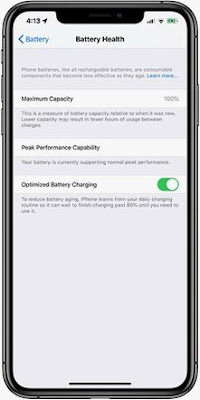











Post a Comment