There's a setting on your iPhone called "Low Power Mode" that you may not know about. It reduces power consumption by turning off a number of battery draining features like dimming the screen faster, retrieving email less frequently, and turning off background app refresh. Here’s how you can turn it on so you can get more battery life:
- Open the Settings app
- Tap "Battery"
- Enable Low Power Mode
Read more:
How To Check Flight Status on Iphone
How To Use your Iphone Keyboard as a Trackpad
How To Do Not Disturb While Driving on Iphone
How To Edit Iphone Screenshots
How To One-Handed Iphone Keyboard
How To Create Iphone Shortcuts
How To Add Effects to Your Iphone Photos
How To Create a Iphone Custom Memoji
How To Stop Iphone Apps from Asking for Feedback
How To Take More Level Better Framed Iphone Photos
How To Prolong Your Iphone Battery
How To Enable Iphone Dark Mode
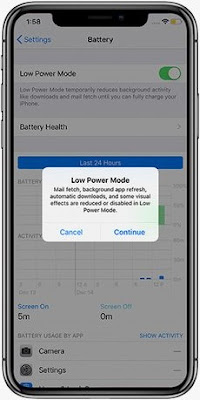











Post a Comment